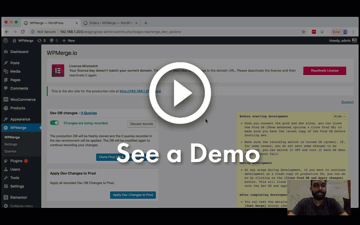The Problem
In our WordPress development workflow, we clone the production site for dev. But by the time you are done with the development, the client creates new posts, new Woocommerce orders come in or other changes happen in the live site. Now you have 2 copies that have to be merged without losing the changes in either of them.
Now you have a few choices –
- You could have noted down all changes made in the dev site and meticulously redo them on the live site.
- Or, you can copy changed rows from the dev site and re-run the queries again on the live site. But the problem with this is, when the new data came in, they would have re-used the same IDs used in the dev site, creating a conflict.
- Or, with currently available tools, you can move the dev DB over to the live site. But you’d lose the vital changes like comments or orders that happened on the live site during development.
None of them make for an ideal deployment workflow.
Our Solution
We wanted to change this and that’s exactly why we built an intelligent, automated database merging plugin that merges changes on the dev site to the live site without over-writing the changes made to the live site since cloning.
It will handle creating new IDs, replacing old ones and also serialised post IDs intelligently.
How it works
- Before starting development, you have to clone the Production site using any tool of your choice.
- Now you have a production site and it’s clone, the development site. Install the WPMerge plugin on both prod and dev sites and connect them.
- WPMerge is now ready for you to start development. As you make changes in the dev site, WPMerge will record them.
- After development is finished, sync the current prod DB with the dev DB and apply all recorded changes to the dev DB.
- Download new and modified files and upload them.
Have questions? Of course you do...
With available migration tools, you can only move entire databases and files from live to dev and vice versa. With WPMerge, you can push just the changes either way, without losing any changes in the dev and live site since cloning.
Absolutely. You can merge the dev and live sites when you are done with development, without losing the changes on either, with a single click.
We will push only the changes to the DB. So the down-time during deployment is far less.
Files will also be handled. For now, you can download a zip of new and changed files that you can upload to the live site via FTP. We will soon handle this ourselves.
Nope. Changes to your dev site are recorded locally and sent directly to the live site when you push the changes.
When the recording is ON to track changes, unique IDs are created for new pages and posts in your dev environment which will never be used in the production site.
For now, just like Git, the development changes take priority. We are looking to develop a conflict resolution module where you can choose which changes to keep.
Top Features

Works right out-of-the-box
All plugins and themes are supported, by default.

Visualise your changes anytime
See your dev changes with the production data, any time during development.

Test your changes before deploying
Merge your changes with the production site and test it out, before pushing it live.

Push selective changes
With our query selector, you can select a bunch of queries logged during development to be merged.
Plays well with...
- WP Multisite
- WPML/Polylang, non-English_US based WP
- ID & slug collisions
- Links with custom tables
- Non WP Tables
- Serialised Post IDs
- Custom Post types
- Page Builders like Elementor
Our customers love it... ❤️
"WPMerge solves a huge database merging problem that websites face everyday. Surprisingly there was no solution for it so far, as it’s a very challenging problem to solve. But David and his team have completely nailed it. I’m impressed!"



"WPMerge has changed my development workflow. Merging the staging environment to the up and running platform is a real time saver. This combined with WordPressTimeCapsule is simply unbeatable!"

"Wow, I love it."

Get your License
5 sites at a time Before starting dev work, you will be cloning the prod site into a dev site. When you use WPMerge on a prod-dev or a prod-staging environment, it is counted as an active site. You can remove/unlink websites anytime to free up slots.
-
List Item #3
3 sites at a time Before starting dev work, you will be cloning the prod site into a dev site. When you use WPMerge on a prod-dev or a prod-staging environment, it is counted as an active site. You can remove/unlink websites anytime to free up slots.
-
List Item #3
1 site at a time Before starting dev work, you will be cloning the prod site into a dev site. When you use WPMerge on a prod-dev or a prod-staging environment, it is counted as an active site. You can remove/unlink websites anytime to free up slots.
-
List Item #3
Let us explain the value it delivers for the price. Think of all the hours you’d usually waste noting down and manually apply changes to the production site. Say you charge $50/hr. WPMerge only needs to save you 3 hours and the 1-site license has paid for itself!
100% No-Risk Money-Back Guarantee!
You are fully protected by our 100% no-risk money-back guarantee. Take WPMerge for a test-drive for 14 days and and if we don’t exceed your expectations, we will gladly refund your money. No questions asked.
What does "N sites at a time" mean?
Before starting dev work, you will be cloning the prod site into a dev site. When you use WPMerge on a prod-dev or a prod-staging environment pair, it is counted as an active site. According to the plan you choose, you can use WPMerge on N number of sites simultaneously. You can remove/unlink websites anytime to free up slots.
Which license should I get?
Get your license based on the number of projects which needs the recording to be ON simultaneously. The recording is what makes the magic happen, and it has to be ON for things to work. You can remove/unlink websites anytime to free up slots.
Can I try it before I buy?
We do not offer a trial of the plugin. But we do offer 100% refunds within 14 days of purchase. Try it out for 14 days and if you don’t see a value, get a refund immediately.
Can I upgrade from a lower plan?
Yes, you can upgrade to a higher plan from the My account page. You will be directed to pay the pro-rated difference.
How do renewals work?
Annual licenses are valid for a year after which they are auto-renewed for continued software updates and support access. You need an active license to use the tool.
Can WPMerge merge two out of sync databases?
Unfortunately not. WPMerge is a tool in your development workflow and needs be installed and activated before you make changes to your dev site. Your dev site needs to be a fresh clone of production before you start.
About us
WPMerge.io is brought to you by the same team behind your favourite tools.